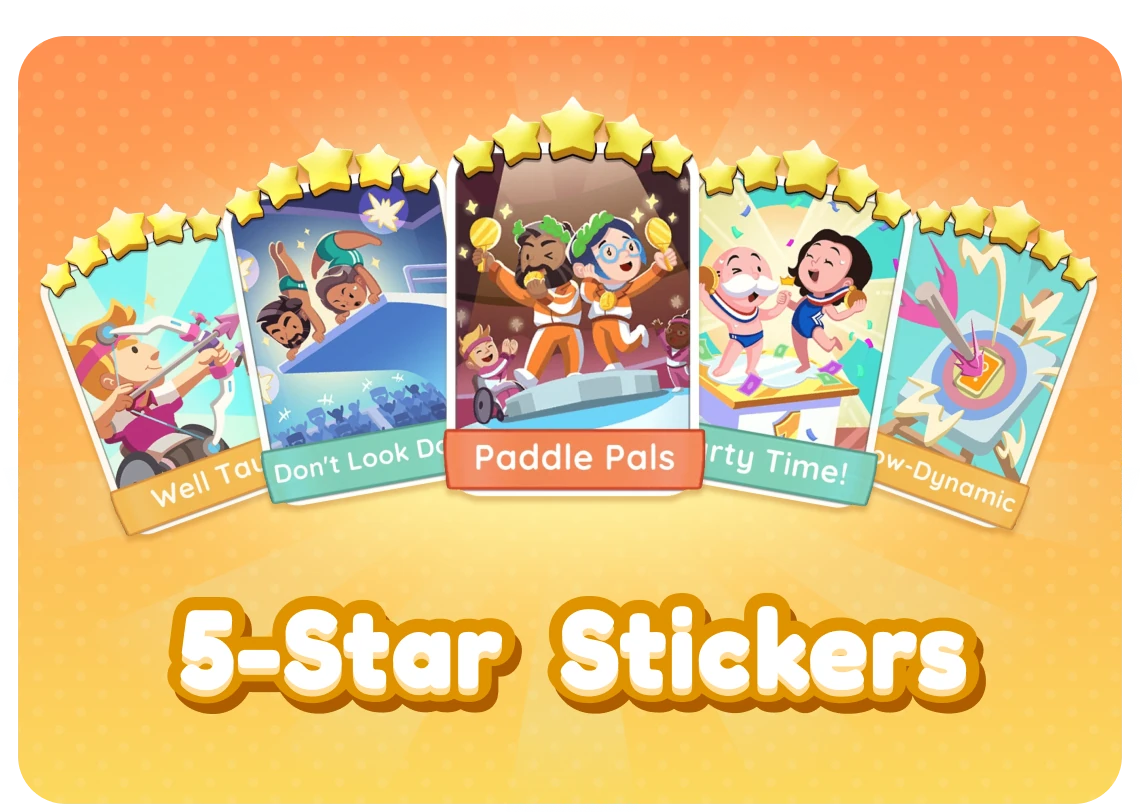How to Send Stars On Monopoly Go?
 MONOPOLY GO! GameFebruary 16, 2026
MONOPOLY GO! GameFebruary 16, 2026
With Stickerhub, you can easily search for stickers and connect with players for trading. Best of all, it's completely free! Want to trade extra rare stickers for more stars? Download StickerHub now to trade fairly with other players and get more rewards in Monopoly Go!

Want to earn more stars, unlock bigger vault rewards, and complete your album faster in Monopoly GO? This guide will show you:
- How to get stars in Monopoly GO
- How to send stars to other players
- The smartest ways to use your stars
- Bonus: How to boost your star collection using the StickerHub app
What Are Stars in Monopoly GO?
Stars are a special in-game currency you earn by collecting duplicate stickers. These stars can be exchanged for vaults filled with awesome rewards like free dice, sticker packs, and more.
How do you earn stars?
You get stars when you obtain duplicate stickers. The amount depends on the rarity:
| Sticker Type | Stars Earned |
|---|---|
| 1-star | 1 star |
| 5-star | 5 stars |
| Gold stickers | ⭐Double⭐ (e.g. a 5-star gold = 10 stars) |
To earn more duplicates:
- Open more sticker packs
- Trade stickers with friends using apps like StickerHub (opens in a new tab)
🔗 Learn how to get more high-value cards:
How to Get Monopoly GO 5-Star Stickers
How to Send Stars in Monopoly GO
You can’t send stars directly, but you can send stickers that convert into stars for your friend.
Steps to send stars:
- Use StickerHub (opens in a new tab) to find players who have the cards you want.
- Agree to trade your duplicate stickers for their rare ones. Example: "I'll send 10 stars worth of stickers for your missing card."
- In Monopoly GO, select the duplicate stickers your partner already owns (that’s key — they only get stars for stickers they already have).
- Tap Send to Friend – Done!
Example: You send them two 5-star stickers they already have → They get 10 stars.
How to Use Stars in Monopoly GO
Stars can be redeemed in the Vault, found in your sticker album:
- Tap Album → look for the Vault icon (bottom-right)
- Choose from 3 vaults (unlocked gradually as you level up):
- Green Vault: 250 stars
- Blue Vault: 500 stars
- Purple Vault: 750 stars
Each vault contains randomized rewards like:
- Free rolls
- Sticker packs
- Boosts and more

🏁 At the end of each season, leftover stars from your current album can be converted into free dice for the next one (up to 750 stars).
📅 Curious about the next album update?
Next Monopoly GO Album & Sticker: September 2024 Marvel GO!
Pro Tip: Trade Stickers for Stars Using StickerHub
StickerHub is a free trading app that makes it super easy to:
- Track which stickers you need or have duplicates of
- Get real-time match suggestions with other traders
- Trade fairly for more stars or missing cards
- Get daily dice links, event reminders, and more

Use invitation code RHLJN when signing up to claim a welcome bonus!
Final Tips for Star Strategy
- Prioritize gold duplicate stickers – they're worth double stars!
- Join active communities (Reddit, Discord) to find quick trades
- Always check the Vault before a new season ends to avoid losing unused stars
Looking to complete your album faster and dominate Monopoly GO?
Download StickerHub (opens in a new tab) today and start earning more rewards!
Read More